Recover Recordings
At times, there may be a system failure or My Screen Recorder may shut down abruptly during the recording. In such a situation, My Screen Recorder provides a unique feature to recover your screen recordings.
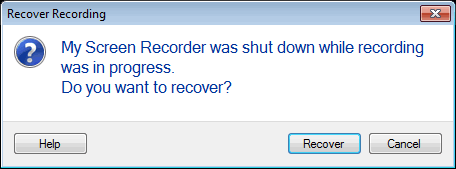
The next time you launch the application, you will see the Recover Recording dialog (See the above figure). If you click on Recover, all the previous settings will be restored and your screen recording will be recovered.
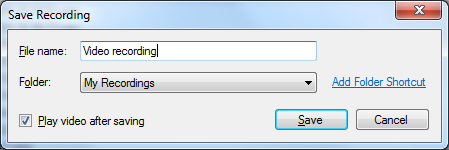
After the recovery of your screen recordings, you can save the file in the desired location by clicking on Browse.
|