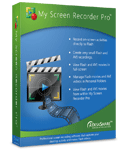|
|
Welcome
to DeskShare News!
Greetings from
the DeskShare team.
These are
exciting times at DeskShare! We're very proud to announce the
release of Email Responder. Email Responder's multi-user design makes it easy
for a group to process email from one or more
accounts. This revolutionary program can totally
change the way your business does customer service.
We're also proud of Auto Movie Creator version 3.0. A
combination of new features make it even easier for beginners to use,
while giving it enough power for any expert.
Remember, this
newsletter is
for you. Please send us your
success stories, your blog entries about using DeskShare products, and
links to the movies you've made. You just might see your name
in this newsletter!
Send your cool
stuff to newsletter@deskshare.com
|
This
issue...
DeskShare News
|
Email Responder: Respond to Customers Faster With Less Expense Customer
service is about accurate, timely answers to email inquiries.
If your company is responding to many emails daily, through
shared inbox account like support@ and sales@ your company, Email
Responder helps by automatically routing email to the right person (or
group), and by helping coordinate your response.
When mail is delivered, Email Responder
analyzes it and automatically assigns it to the appropriate person or
group. When answering, your customer service staff can use pre-written
answer templates. The
program will even suggest which template is appropriate based on
keywords found in the customer's message. In many cases, you can
reply to email with no typing at all: just select the appropriate template and click Send.
You
get much more, including a complete customer history and a
sophisticated reporting engine.
We
have been using Email Responder here at DeskShare, and it has made
giving you, our customers, quick, accurate, and personal answers a
matter of minutes instead of hours.
You can read more about Email
Responder, and get a free, fully-functional trial version, here.
|
|
Auto Movie
Creator: Full-Featured Video Editing, No Technical Know-How
Required
Auto Movie Creator version 3.0 lets you create movies in plain
English. No need to master technical terminology like "codec" and
"sampling frequency." Just click on "For PC Playback" to create
high-quality movie files. When you pick "Save for Portable
Devices", the program generates a file that's perfect for your
iPod, iPhone, Zune, BlackBerry, Treo, or almost any other portable
video-playing device. Select "Video Email" and a movie designed
for mailing is created, then automatically attached to a message for
you. Finally, if you share your masterpieces
using YouTube, Video Desk, or another web service, Auto Movie Creator
is
perfect for you: it will create the movie in the exact format your
service requires, and in many cases automatically upload it to your
account. Just choose "Share on Web" and let us take care of all the
details! Version 3.0 also adds the capability to manually split
video clips, and to join clips into a single piece. The
Titles/Credits feature has been greatly improved, making it far easier
for you to add text effects to your movie. There's much more. See
the What's New page for a complete list. Whether you're a total video beginner or an experienced hobbyist, you can't do without Auto Movie Creator.
Buy
Auto Movie Creator today!
|
|
|
Product
of the Month
My
Screen Recorder Pro
With My Screen Recorder Pro, you can record everything that happens on
your Windows screen, and save the recordings as AVI, WMV, or Flash
movies. You can even create self-running executables complete
with chapters and menus. Auto Tasks perform all conversion
and uploading for you in the background, while you continue to work on
something else. With other features like timed recording,
support for dual monitors, and a host of others, My Screen Recorder Pro
is the perfect solution for creating tutorials and
presentations.

|
|
|
| Featured
Article—My Screen Recorder Pro: Streamline Your Work With Auto Tasks
If you use My Screen Recorder Pro
regularly, you probably end up
repeating the same actions over and over. For instance, if
your job includes making tutorials for computer software, your routine
might be:
- Write
the
narration
- Record
the tutorial
- Convert
the tutorial to Windows Media format (WMV)
- Upload
the new WMV file to your company's intranet server
Using
Auto Tasks, you can simplify your job by making two of those steps
completely automatic. My Screen Recorder Pro can take care of
the conversion and uploading steps for you, which leaves you more time
and attention for the rest of your job.
Want to read more? Click
here.
|
|
|
|
Special
Offer
Surveillance
In A Box
WebCam
Monitor + Wireless IP camera = Security
As an exclusive offer to our newsletter subscribers, we are offering a special
surveillance package. You can get both WebCam Monitor, the top home
surveillance computer software in its class, and a TrendNet TV-IP400W camera for
only $269.90, a $100 savings over buying each separately!
WebCam Monitor
includes advanced features like motion detection, video recording,
snapshots, email and mobile phone notification, and video streaming.
The TrendNet TV-IP400w can network either wirelessly or on an
Ethernet network, and PTZ (Pan, Tilt, Zoom) control lets you reposition
it from your PC using WebCam Monitor.
Take advantage of these amazing savings not available to the general public. |
|
|
Best
of DeskShare Support |
Auto FTP
Manager: Automatically exclude log folders from download
SteveC's Question:
We
would like to automatically download sixty or so websites. We
understand roughly how your program works in that we can specify the
root folder "/" to download files to our local hard drive.
We need to however exclude one folder from each website, namely the log
folder as this is restricted and causes an error and stops the ftp
program from running. We therefore would like to exclude all log
folders, and as sites are added constantly we cannot really use the
exclude feature as this would mean constantly have to add new profiles
and specify which files were downloaded and with in excess of fifty
websites this would be a pain to do daily.
Answer:
If
your log files follow a naming pattern, for instance ending in "*.log",
you can exclude them from transfer using Filters. Edit the Automated
Transfer Profile for each site, and switch to the Transfer tab. Click
the Configure button for Filters. Check the checkbox for File Name, and
choose to Exclude names "ending in" .log.
Of course, you can adapt this if your log files use a different naming
convention.
|
|
|
|
|
|
|
Links
DeskShare's Home Page
http://www.deskshare.com/
Customer Support
http://www.deskshare.com/support_main.aspx
Newsletter Subscriptions:
http://www.deskshare.com/resources/newsletter/newsletter_archive.aspx
If you wish to unsubscribe from the
newsletter, please reply
to this email with the word 'remove' in the subject line.
|