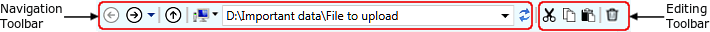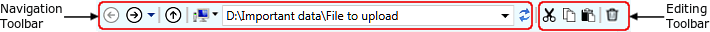Navigating between Folders
You can navigate among folders that are located on your computer/network drive or on a FTP server easily. Auto FTP Manager's navigation toolbar allows you to move to different folder locations.
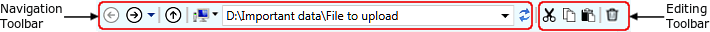
Navigation Toolbar
A Navigation Toolbar is provided for the local PC and for a remote server. It provides an easy way to move from one folder location to another with a single click. The folder location is represented as a hierarchy of folders. Consider the following folder location:
C:\folder-level1\folder-level2\folder-level3
In this path, C:\ is the root folder, folder-level1 is a child of C:\, folder-level2 is a child of folder-level1 and folder-level3 is a child of folder-level2. You can move from one folder to another in one of the following ways:
- Back and Forward: You can click on Back or Forward button to move within the History List. You can perform the Back operation using Alt + Left arrow. Forward can be performed using Alt + Right arrow.
- Up: Navigates from the current folder to its parent folder location. You can go up repeatedly, until the parent location is reached. You can also go Up by pressing Alt + Up arrow key.
- My Computer location: My computer will include All local drives, Removable devices and Network locations mapped in Windows computer location.
- Recent locations and Folder location history: As you move from folder to folder, this list of the locations is remembered in Folder Location History. You can select the recently visited folder locations from the Recent or Folder location history drop down.
- Path control: Path control displays the current folder location. You can manually type or paste a path to navigate to the respective folder location. Click the arrow button at the end of path control. It will display a drop-down list of recently visited folders.
- Refresh: Click on Refresh button or press F5 to update the currently displayed folder location.
Editing Toolbar
Auto FTP Manager's editing toolbar contains all the file management functions.