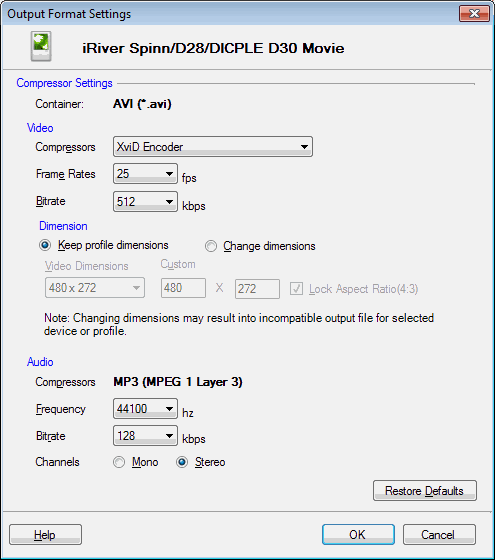
iRiver makes several popular audio and video players such as Lplayer, E100, PMP, Clix and more.
iRiver Device allow you to play video and audio media. Predefined profile settings have been created for each iRiver model.
To select media conversion properties for your iRiver model click Formats >> Select Device Profiles >> iRiver >> ( Select desired device profile ).
Video Profile
This is an example of an iRiver Spinn video device profile.
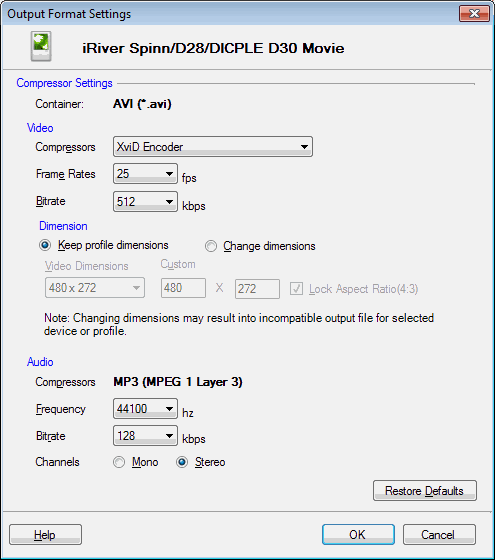
By default, the video file format is AVI (*.avi) and compressor is XviD Encoder. You can change the compressor to MPEG-4. The frame rate is set at 25 Fps and bitrate at 512 Kbps. You can choose to preserve or change the video dimensions.
By default, the audio compressor is MP3 (MPEG 1 Layer 3). You can change the compressor to Windows Media Audio (*.wma). The frequency is set at 44100 Hz, bitrate at 128 Kbps and audio channel on Stereo.
Except for the video file format, all the settings can be changed as per preference.
Audio Profile
This is an example of an iRiver Audio (T6, T7 etc) device profile.
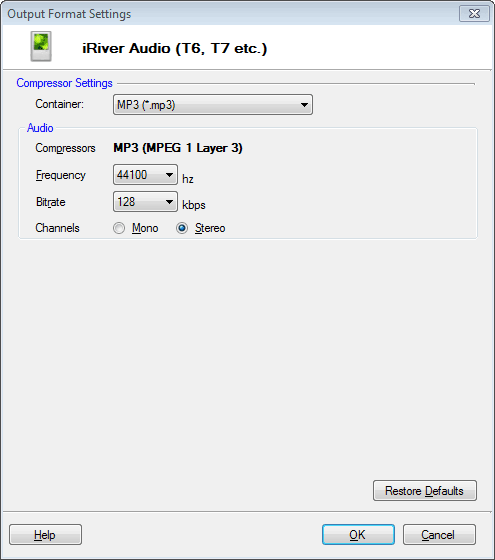
By default, the audio file format and compressor is MP3 (MPEG 1 Layer 3). You can change the file format and the compressor to Advanced Audio Codec (AAC). The frequency and bitrate are 44100 Hz and 128 Kbps respectively. The audio channel is set on Stereo, however it can be changed to Mono.