Understanding Video DVD formats and VCD and SVCD
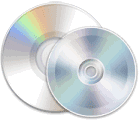 Digital Media Converter Pro supports a variety of video formats. Even though the storage capacity of a DVD is huge, the uncompressed video data of a full-length movie would never fit on the DVD. To fit the movie on it, you need video compression.
Digital Media Converter Pro supports a variety of video formats. Even though the storage capacity of a DVD is huge, the uncompressed video data of a full-length movie would never fit on the DVD. To fit the movie on it, you need video compression.
MPEG stands for ‘Moving Pictures Experts Groups’. It is a group working under the directives of the International Standards Organization (ISO) and the International Electro-Technical Commission (IEC). MPEG is a committee of experts from the audio, video and computer industries developing an evolving series of standards for compression of moving images. The committee has created several standard methods for encoding video and audio. DVDs and VCDs use the MPEG 2 and MPEG 1 standards, respectively.
MPEG-1 defines a framework for compressing video and audio. It significantly reduces the amount of storage needed while keeping acceptable quality. The MPEG-1 video compression method takes advantage of the fact that often, many frames in a row are very similar (showing the same background and objects, for instance, with only an actor's face and hands moving). For each frame, it is only necessary to record how it differs from the previous frame, saving storage space. In addition, the audio encoding uses something called psychoacoustics—compression removes the high and low frequencies a normal human ear cannot hear.
MPEG-2 is not a successor to MPEG-1. MPEG-1 is used in VCDs and on the web for short video and animation files. One of the MPEG-1 audio compression standards, MPEG 1 Layer III or MP3, is the most common compression method for audio files used on portable devices. MPEG-2 is used for higher resolution video, digital television, and on DVD's.
What is a VCD?
VCD stands for Video Compact Disc. Video and audio are encoded using MPEG-1. A CD-ROM can hold about 800 megabytes of data. Most stand-alone DVD players can play VCDs.
VCD is the most universally compatible format for wide video distribution. All DVD players, VCD players or a computer with CD-ROM drive can play VCDs. The video quality is better than most other formats and is adequate for typical home viewing. The physical medium used, CD-R or CD-RW, is very inexpensive and widely available.
What is a DVD?
DVD stands for Digital Versatile Disc. A DVD stores its audio and video in MPEG-2 format. A DVD player or a computer equipped with a DVD drive is required to play DVDs.
A DVD holds significantly more data than a CD (including a VCD). A two hour movie that requires 2 VCDs can be recorded only on one DVD. The movies on DVD have a 200% sharper picture and far better sound quality than VCDs.
DVD has gained tremendous popularity with its high-quality video and high storage capability.
What is a SVCD?
SVCD stands for Super Video CD and is the successor to Video CD. An SVCD contains an MPEG-2 video stream and MPEG-1 or MPEG-2 audio. Like VCDs, SVCDs are recorded on standard recordable CD media. Most DVD players play SVCDs.
SVCD video quality can be better than VCD. If recorded using the highest quality, it is virtually DVD quality. Since SVCD is still restricted to 800Mb of data, the number of SVCDs required to store a movie is more than double the number of VCDs.
Video Broadcasting Standards
MPEG video is the compression format for digital TV. There are video broadcasting standards, also called picture standards, which differ from country to country. Most countries use one of the two main television broadcast standards: PAL and NTSC.
The PAL Picture Standard
PAL (Phase Alternating Line) is the TV standard introduced in the early 1960’s in Europe. PAL is used in most of the western European countries (except France, where SECAM is used), Australia, some countries of Africa, some countries of South America and some Asian countries.
The NTSC Picture Standard
NTSC (National Television Standards Committee) is a color TV standard developed in the U.S. in 1953. The United States, Canada, Japan, most of the Western Hemisphere and various Asian countries follow NTSC standards. The rest of the world uses either some variety of PAL or SECAM standards.
MPEG Variations At a Glance
| Disc |
Picture Standard |
Disc Type |
MPEG Type |
Dimensions |
Frame Rate
(FPS) |
Video Bit-rate
(Kbps) |
Audio Bit-rate
(Kbps) |
| VCD |
NTSC |
CD |
MPEG -1 |
320 x 240 |
29.97 |
1152 |
224 |
| VCD |
PAL |
CD |
MPEG -1 |
352 x 288 |
25 |
1152 |
224 |
| SVCD |
NTSC |
CD |
MPEG -2 |
480 x 480 |
29.97 |
2500 |
224 |
| SVCD |
PAL |
CD |
MPEG -2 |
480 x 576 |
25 |
2500 |
224 |
| DVD |
NTSC |
DVD |
MPEG -2 |
720 x 480 |
29.97 |
6000 |
224 |
| DVD |
PAL |
DVD |
MPEG -2 |
720 x 576 |
25 |
6000 |
224 |
Using Digital Media Converter Pro to make MPEG movies for VCD, SVCD and DVD
Creating VCD, SVCD or DVD involves:
- Make the MPEG movies conforming to the standard that the disc accepts, taking into consideration the picture standard.
- Burning (encoding) the audio and video data to the appropriate disc format - either CD or DVD.
Step 1: Make MPEG Movies
Authoring a DVD requires converting all video and audio sources into MPEG-2 format. Similarly, creating a VCD requires converting video and audio into MPEG-1 format.
To convert videos from any format (AVI, WMV etc.) to MPEG, use Digital Media Converter Pro. Converting multiple files one by one to create a VCD or DVD is a slow process. Digital Media Converter Pro’s mass conversion capability lets you convert multiple files in a single operation.
To convert files in the correct format for mastering a VCD, SVCD or DVD, click Formats. Choose the MPEG format and start the conversion.
Step 2: CD Burning (Creating the Disc)
The next step is to burn these files onto the appropriate medium (CD or DVD). For this, you’ll need authoring software like DVD Author Plus. In addition, a CD or a DVD writer is required to burn your converted files to the media.
You will come across many DVD formats when converting your media files with Digital Media Converter Pro. Understanding the different DVD formats is vital to make sure that your converted media and burned DVD will play on your portable devices.