To Edit or Delete a Task Dependency
You can change the dependency type from Finish-To-Start or Start-To-Finish. In case, a task is no longer dependent upon another task to be completed, you can remove the dependency.
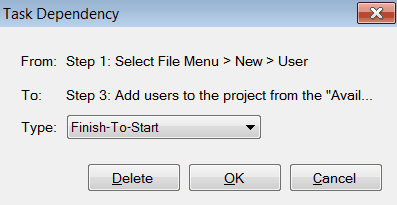
When a user creates a dependency, it will be a Finish-To-Start dependency. You can change the dependency type by double clicking on the link that connects two tasks in the Gantt Chart. A Task Dependency dialog will be displayed that shows the predecessor and successor tasks of the selected link. From the Type dropdown menu, you can change the dependency type. To delete the dependency, just click on the delete button.
If you wish to check all the dependency related information for a task, right click on the task and click on the dependency option. In the Task Dependency Information dialog, the list of the predecessor(s) for the selected task and their dependency type will be displayed. You can add, edit and remove the predecessor(s) for the selected task. You can also change the duration of the task and delete the dependency.
|