Rank: Administration
Joined: 2/27/2004(UTC)
Posts: 1,824
Was thanked: 41 time(s) in 34 post(s)
|
Yes, you can read a document without copying or importing it into Text Speaker. You just need to select the text in the file and press the hotkey to listen to it. For each hotkey, choose a combination of modifier keys (shift, alt, and ctrl) with any alphabet or function key. Keyboard hotkeys are available to start, pause, resume, and stop the speech. You can set the Hotkeys from Tools >> Settings >> Keyboard Hotkey. Here is an example: 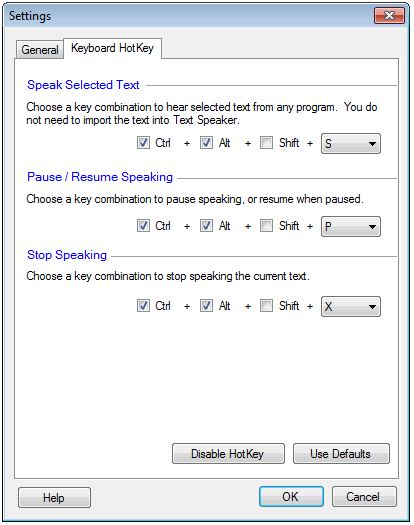
|

