When reading long e-books, you can easily return to the point where you left off by using the bookmark feature in Text Speaker.
Follow these steps:
1. Click Edit menu >> Add Bookmark. Give the bookmark a name.
2. When you want to return to a bookmark, click Edit menu >> Go to Bookmark and choose a bookmark from the dropdown.
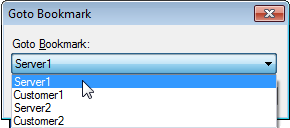
3. After returning to the required position, click Speak menu >> Speak from Current Cursor Position. Now, Text Speaker will start reading from the point where you have added a bookmark.

