My Screen Recorder Pro can record a mobile screen while recording the PC desktop.
To record the mobile screen, install the
Screen Cast application on your mobile device.
Open My Screen Recorder Pro, click on the Settings icon on the toolbar and switch to the ‘Recording Options’ tab. Select the
Record mobile screen checkbox and enter the URL and password from the Screen Cast application. Click OK to save the changes.
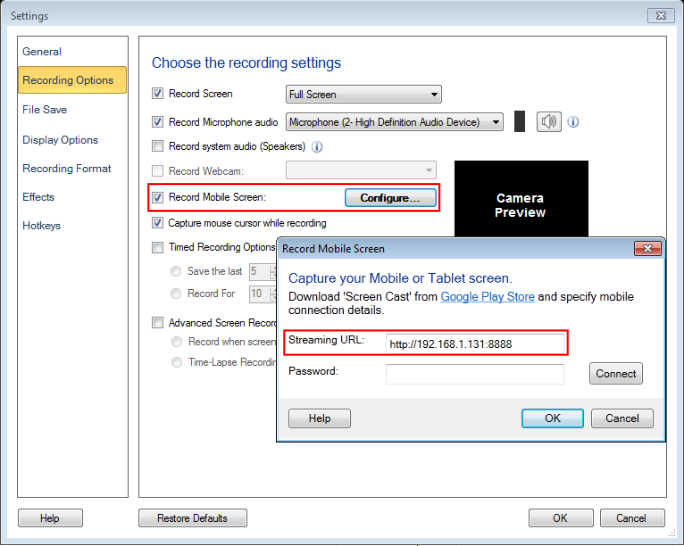
Start the screen recording using File >> Record. Use the keyboard shortcut keys to add and remove the mobile screen from your PC. Set the shortcut keys from the Hotkeys tab. You can also customize the size and position of the mobile screen window on your PC.

