My Screen Recorder Pro can record audio from the microphone, or the PC speakers or both at the same time.
You can easily configure My Screen Recorder Pro to capture the music or audio playing on the PC during screen recording. Just click on the Record icon from the tool bar. Select the
Record system audio option and click the OK button to start recording.
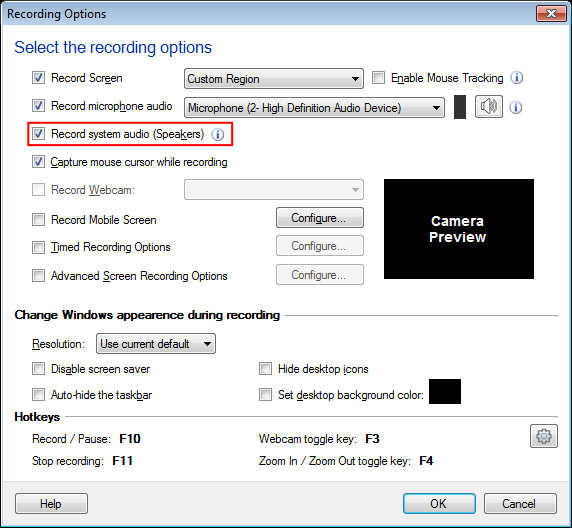
Every time you start screen recording, the audio from the music file or any video played on the computer will be recorded. You can uncheck the record audio option if you want to disable the audio capture from the speakers.
Note: Before starting the recording, make sure you have at least one playback device enabled. You should be able to hear the audio during recording.

