You can record multiple monitor screens with
My Screen Recorder Pro using the
custom region recording feature.
To start custom region recording, click on the
Record icon on the tool bar. Select the 'Custom Region' option from the 'Record Screen' dropdown list and start the recording. Next, select the recording region by dragging the cross hair mouse pointer across both the monitors.
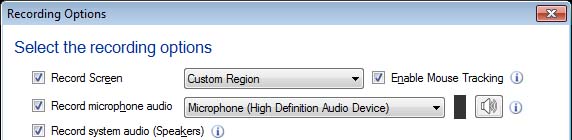
Both monitor screens will be recorded and you will get a wide screen recording.
Record the screen from 2 monitors will work on
My Screen Recorder Pro.

