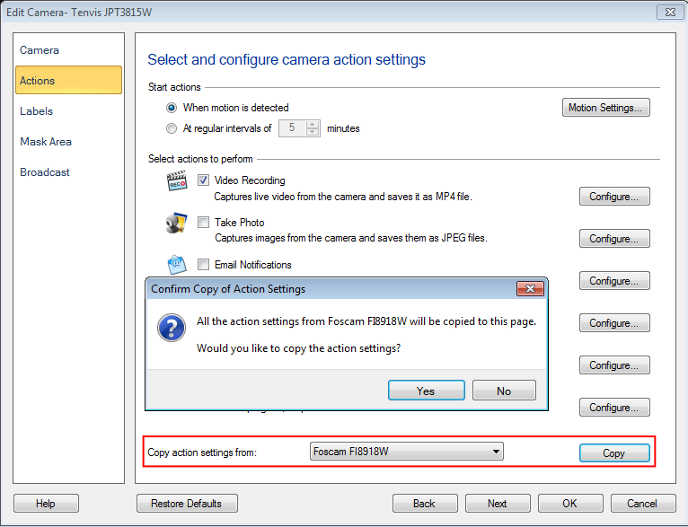You can perform regular interval monitoring with e-mail notifications in
Security Monitor Pro. You can also capture photos, videos and upload those to FTP server at predefined time intervals.
To configure the
email notification action, click
Camera >> Manage Cameras. Select a camera from the list and click on the
Edit Camera button. On the actions tab, choose the ‘
At Regular Intervals’ monitoring option and set the time interval. Select the
Email Notifications check box and provide the email address, authentication, and email server details.
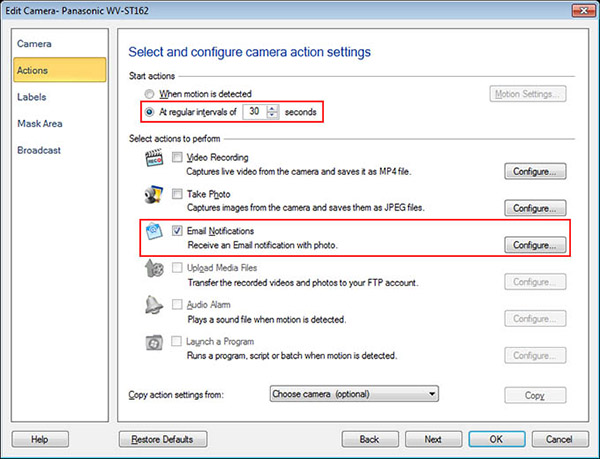
After configuring the action, right click on the camera preview and start monitoring the camera. The emails will be sent regularly to the email address you specified.
Note: Once you configure the settings for one camera, you can copy those actions for other cameras.