The Scheduler in
Security Monitor Pro allows you start broadcasting, recording or monitoring automatically at specified time. You can use the daily schedule to run these actions every day.
To
add a schedule, click
Tools >> Scheduler. On the
Add Schedule dialog, select the Broadcasting action and a
Daily schedule type. Select the start date and enter the start time as 19:00. Make sure to enter the time in 24 hour format. Keep the
Run for duration as 30 minutes and click OK.
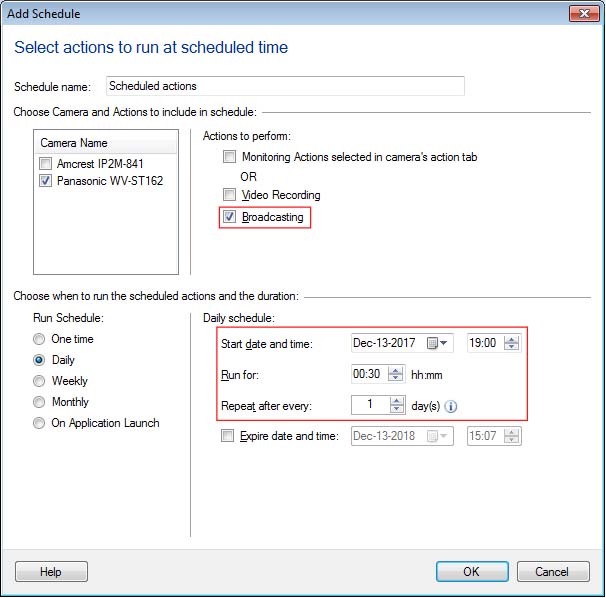
The broadcasting action will be started every day at 7PM and it will run for half an hour.

