Security Monitor Pro provides the option to delete recorded media from the local drive after it is successfully uploaded.
To configure this option, click on the
FTP Upload icon on the tool bar. Select the camera name from the list and click on the
Configure Upload Settings button. On the FTP Upload settings dialog, check the
After uploading, delete media files from this PC option. Click Ok to save the changes.
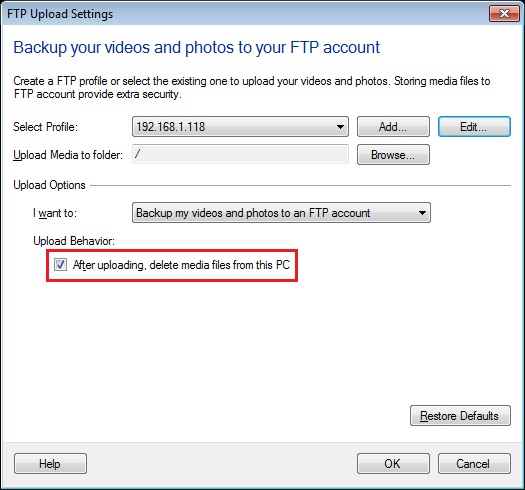
Now, videos and photos captured will be uploaded to the FTP account and will be removed from the PC after upload.

