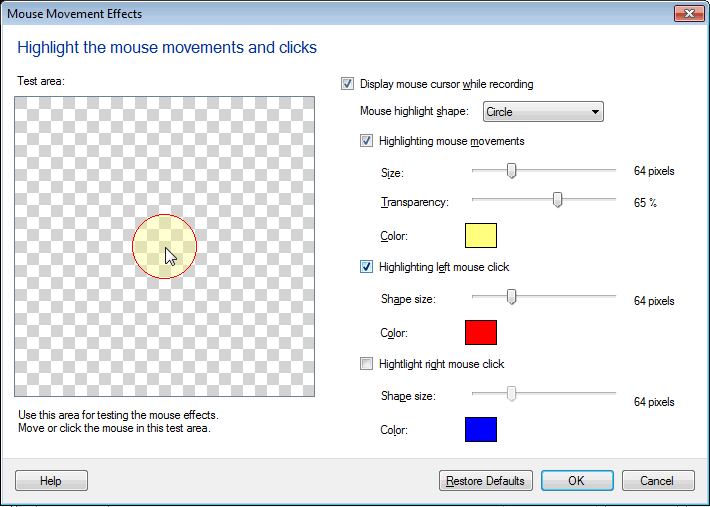You can apply mouse movement effects in
My Screen Recorder Pro. Left and right mouse clicks can be highlighted in different colors, so that viewers can easily distinguish between them.
To apply mouse effects, go to
Settings >> Effects. On the
Effects tab, click the
Mouse effects button. Check the option for
Highlight left mouse click and
Highlight right mouse click check boxes. Choose the highlighter shape, color and size. Click OK to save your settings. Then click the
Record icon on the toolbar to start the recording. You will see the mouse effects in the recorded video.