You can use the
lock application feature in
Security Monitor Pro to prevent anyone from making unwanted changes to the application or its settings.
To lock the application settings, click on the
Settings icon on the toolbar and go to the
Security tab. Select the
Lock application with a password to prevent users from changing the settings under the
‘Secure Access’ section. Set the password and click OK to save the changes.
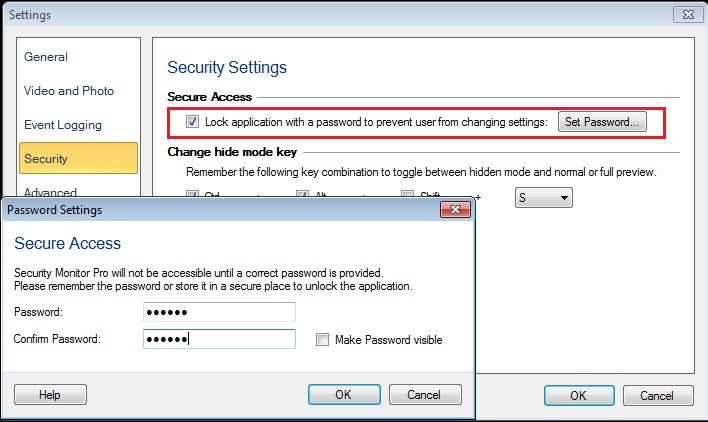
As soon as you click the Ok button on the settings dialog, the application settings will be locked. Only a user with the correct password can access the application.
The application settings cannot be changed without a password.

