Document Translator allows you to extract text from images and translate them.
To get the text from images, click the ‘
Text Extractor’ icon on the toolbar. You will see a screen with options to extract text from PDF, image or Web. If you have images of documents in your PC then select the option to extract text from the image.
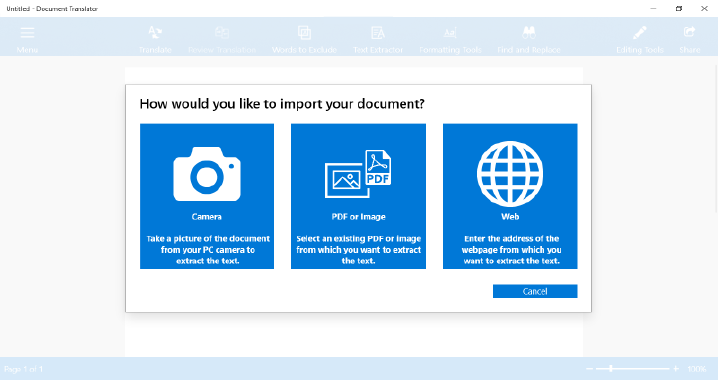
Select the scanned images and click the ‘
Extract Text’ button. You will get the text from all images into an editable format.
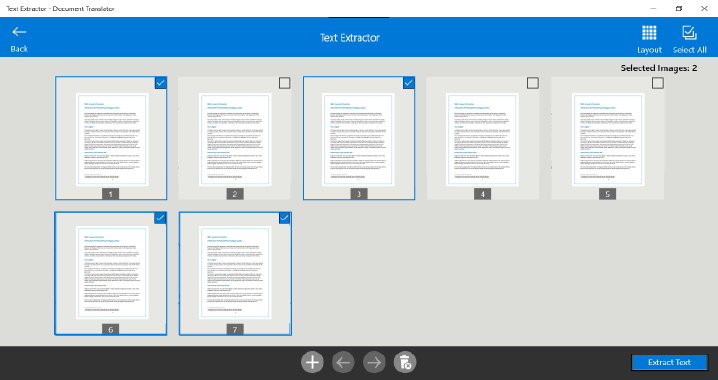
Next, click the
Translate icon and select the language for translation to ‘English’. Then click the ‘
Translate’ button. Once the translation process completes, you will see the documents in English language. This way you can translate all your German documents to English.

