Editing an IP Camera or Webcam
To edit the settings of previously added camera:
- Select the camera that you want to edit.
- Right click on the Camera Preview Window.
- Select the Edit Camera option. The following dialog will be shown:
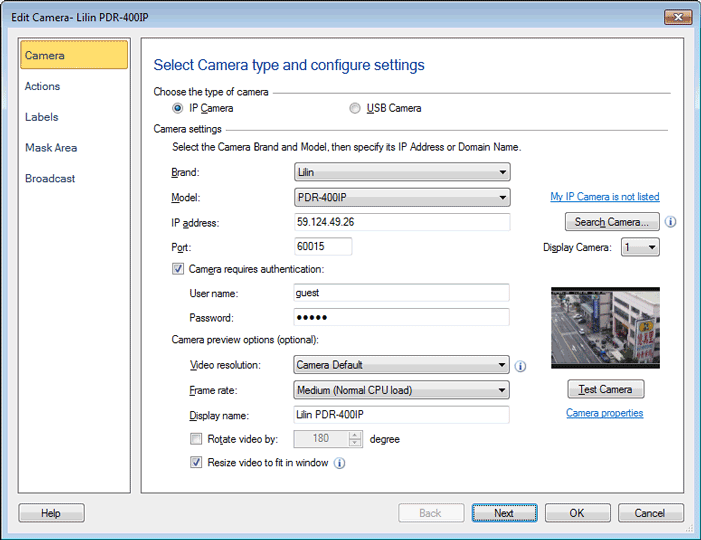
- After changing the settings, click OK.
You can also edit your cameras from the Context Menu of camera's Thumbnail or from Manage Cameras.
|