You Need
to Verify and Clean your E-mail List Regularly
E-mail can be an effective
way of attracting repeat customers to your website and
a relatively cheap marketing tool.
Too many people have
been the victims of e-mail spamming and have understandably
become wary about exposing themselves to a further onslaught.
Visitors to web sites are protecting themselves by using
temporary or false e-mail addresses when filling out
forms or requesting information. Fake email addresses
cause problems as they quickly fill up your database.
When sending e-mail to your site's customers, a large
percentage of emails get bounced and returned, wasting
bandwidth and your time. As a deterrent, ISP mail servers
block a sender's email domain for repeatedly sending
messages to non-existing email addresses. So you need
to clean up your database and clean it up fast!
Keeping
a Clean E-mail List
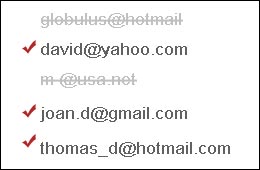
Once you have compiled
an e-mail list, you must keep it "clean".
It is important to check the mailing list for so called
'dead' or invalid addresses regularly. If you have a
long mailing list, then you can either go for the time
consuming solution of removing each bounced message,
or use e-mail verification software such as
Smart Email Verifier; which does accurate, quick
and multi level verification automatically. In addition
to checking and eliminating invalid addresses using
advanced email verification techniques, Smart Email
Verifier also removes duplicate e-mail addresses. This
is ideal for corporate users like System Administrators,
Web masters and Programmers who work with long e-mailing
lists.
The Verification Process
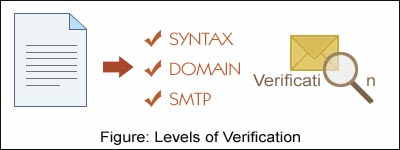
In Smart Email Verifier,
E-mail list hygiene works by performing three levels
of verification: Syntax, DNS and SMTP. You can choose
from the fastest checkup to the highest quality verification.
In the fastest checkup, Smart Email Verifier checks
the syntax of the e-mail address, checks for duplicate
addresses and does a DNS lookup. In DNS verification,
Smart Email Verifier queries DNS servers to check that
the e-mail belongs to a valid domain. This lookup ensures
that the domain of the email address is fully qualified
to receive mail. If you want to have higher levels of
verification, it can carry out SMTP verification, which
involves a complete SMTP mailbox check. During this
step, Smart Email Verifier contacts the SMTP server
to validate the entire e-mail address with validity
depending upon the SMTP’s server’s response
to the query regarding a particular e-mail address.
Verifying E-mail Addresses
in three steps
Smart E-mail verifier
owes its popularity to the accuracy with which it determines
validity, the fact that it can work with long lists
having tens of thousands of email address, and the ease
of using the software.
The complete verification process is just a matter of a few clicks.
- First, you need to add the email addresses to
the E-mail list in Smart Email Verifier. You can
add the emails for verification using a variety
of import
methods from any database system or from a
text file. The Syntax Verification is done implicitly
without any instructions as soon as you add an
E-mail address for verification.
- If you want to carry out the fastest verification,
then On the Tools menu, click on Options and under Verification Level select Syntax + Domain.
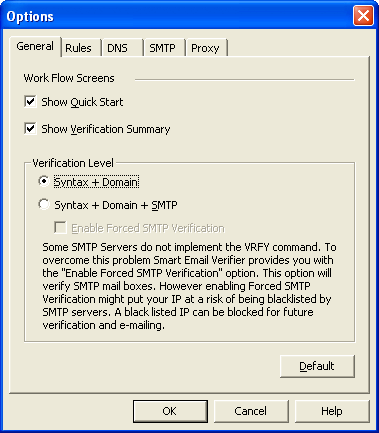
This will allows you to carry out DNS verification.
If you want to carry out the most accurate verification,
then select
Syntax
+ Domain + SMTP from the Verification Level.
NOTE: Some e-mail servers do no support SMTP verification.
In such a case, you can select the Enable
Forced SMTP Verification option.
- On the Verify menu, click on Start
Verification.
Preparing a new list
You can clean up your
long lists by removing the invalid addresses from the
list.
To remove invalid addresses
and to prepare a ‘fresh and clean’ list:
- On the Tools menu, point to Remove and select Invalid
E-mails.
- You can now export the clean e-mail list by
using the export wizard. On the File menu, click on Export
Wizard.
- Follow the instructions on the Export Wizard
to save your new list. You can choose to save
in Text, CSV or ODBC supported databases.
To get the most out
of your Smart E-mail verifier, run checks regularly.
This is especially essential in the case of large databases,
which are updated frequently.