Device Profiles
Device Profiles
A wide range of devices are supported for the playback
of your converted media files. You can check if your device is present in the
available output formats.
Click Formats >> Select Device Profiles.
Select the output device format of your choice and
configure its audio and video properties if necessary.
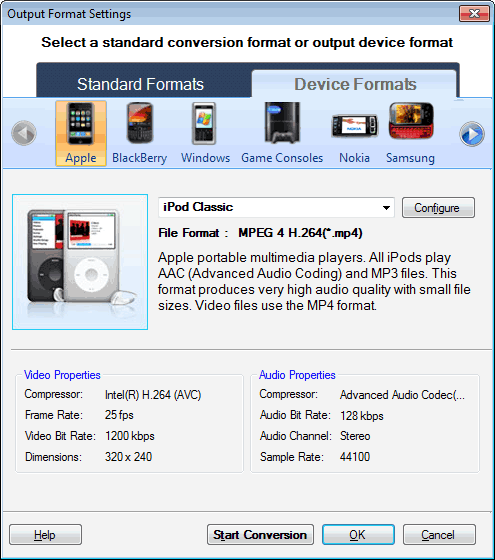
Select the manufacturer (Apple, Sony) or device
type (Mobile Phones). The drop-down list will then let you pick your
specific device. For instance, if you select Apple, the
choices will be: iPod Audio, iPod Classic, iPod Nano, iPod Touch, iPhone, iPad,
iPad HD, Apple TV, etc.
If your exact device is not listed, you can experiment with profiles for similar
devices from the same maker and find one that works. You may
contact
us to suggest for support for more devices.
Currently the following device families are supported
by Digital Media Converter Pro:
Note: All these device profiles have the
best configuration of audio and video properties to play on your multimedia
device. However, you can adjust these properties by configuring them.
|