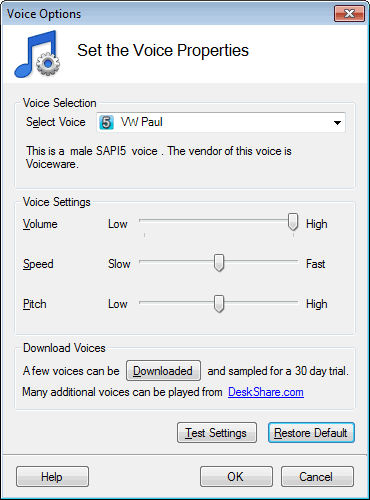Here are 2 examples of how to Pause after a sentence for 1 second:
1. Use the code <silence msec="1000"/> at the end of the sentence:
Example 1
This advanced text-to-speech application turns words into audio with natural sounding voices<silence msec="1000"/> Text Speaker can read aloud your documents, or you can convert them into MP3 files to listen to anywhere at anytime!
2. Or just put a period (.) sign at the end of the sentence as follows:
Example 2
This advanced text-to-speech application turns words into audio with natural sounding voices. Text Speaker can read aloud your documents, or you can convert them into MP3 files to listen to anywhere at anytime!
Setting the speed of the voice can be done from the voice properties dialog as illustrated here: