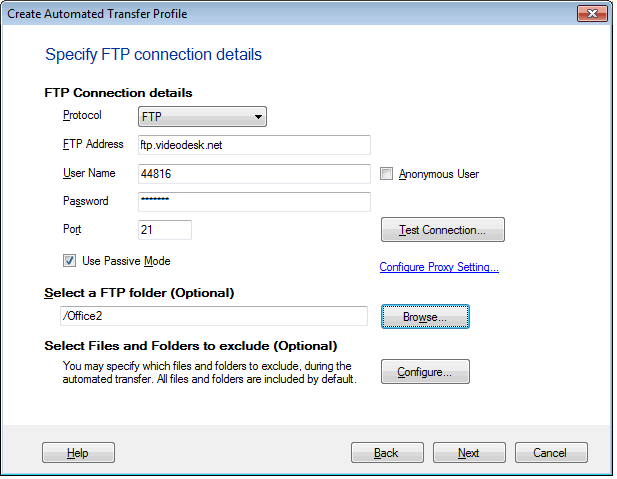The correct way to specify a folder path in
Auto FTP Manager is to use the folder browser.
Choose your folder from where you want to copy your files by using the "Browse" option.
Steps:
1. Create Connection Profile>> Go to Edit Profile Properties Dialog
2. On General tab click on the 'Configure' button for FTP
3. Click on the "Browse" button
4. Select your required folder from 'Browse a folder' dialog