Yes,
My Screen Recorder Pro can create a password protected video.
Here are the steps:
1. Create all your screen recordings
2. From tool bar click on "Video Executable"
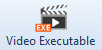
3. Now Add Your files
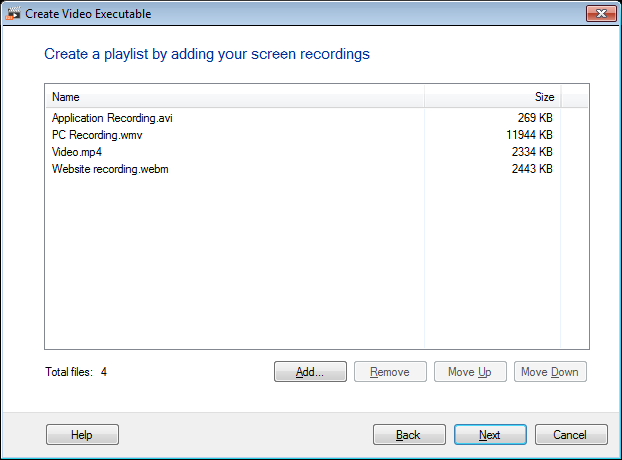
4. On Clicking Next you will see this dialog
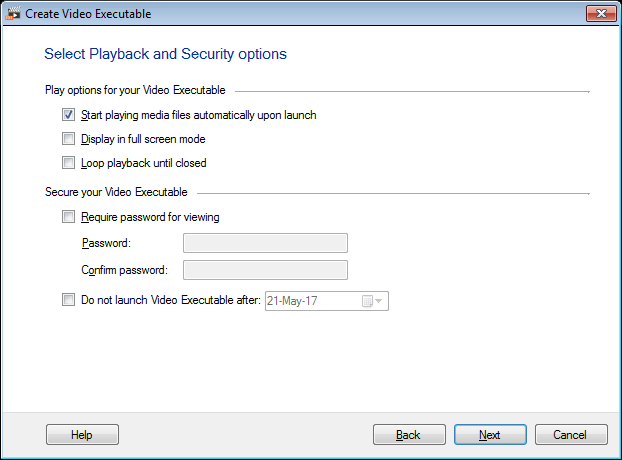
5. Check the box "Require password for viewing"
6. Enter the password of your choice with at least 4 characters
7. Click the Next button 3 times
8. Video.exe file will be created and will require a password to open it.

