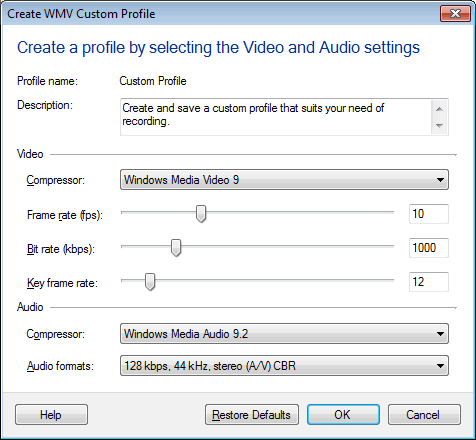Yes, you can change the frame rate in
My Screen Recorder Pro.
You can choose the frames per second when using a
custom profile.
Here are the steps to set a custom frame rate:
1. From the Tool bar, select
Settings >> Recording Format. Then click on the
Custom... button.
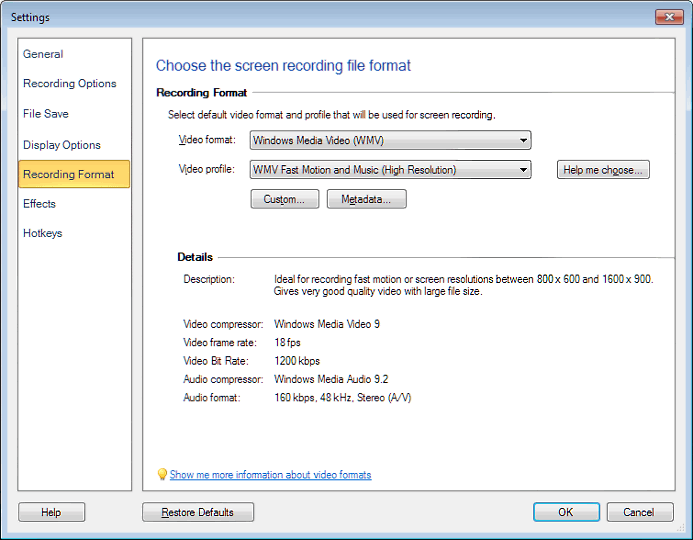
3. Adjust the frame rate to the value you would like, and click OK.
For most screen-capture applications, a frame rate between 5 and 10 fps is adequate. If you are recording fast motion or video playback, the quality can be improved by increasing the frame-rate value.