Yes, you can use the Talking Reminder feature in Text Speaker.
Here are the steps:
1. Click on "Talking Reminders" on the tool bar, you will see this dialog:
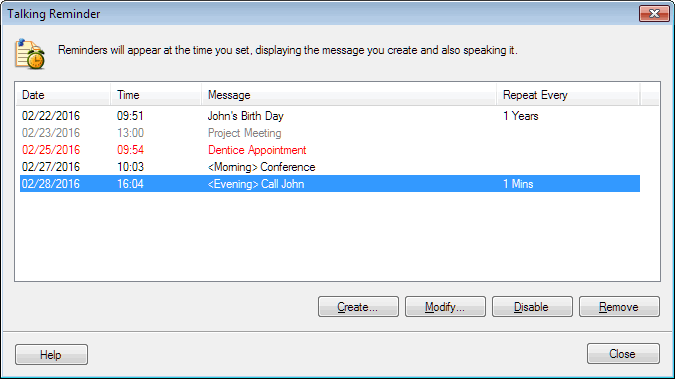
2. Click on the "Create" button:
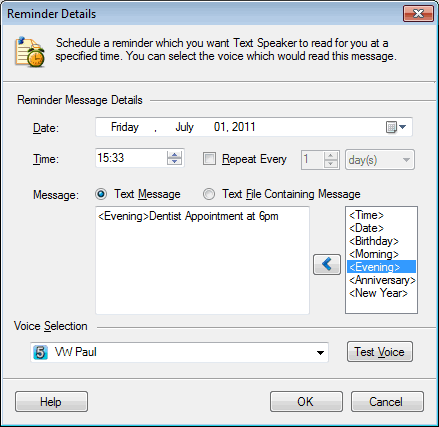
3. Write the announcement in the text box, select Date and Time. You can repeat your reminders after some minutes, hours, days or years.
4. Select a voice to read aloud the reminder and test how it sounds. Click OK
At the specified Date and Time, the message which you have written will be read aloud.

