It is easy to copy your FTP settings of
Auto FTP Manager from one PC to another.
First, you have to back up your connection settings from your old PC. Go to
File >> Export Profiles from your old laptop. This will create a file ending in .afmp. Here is an illustration:
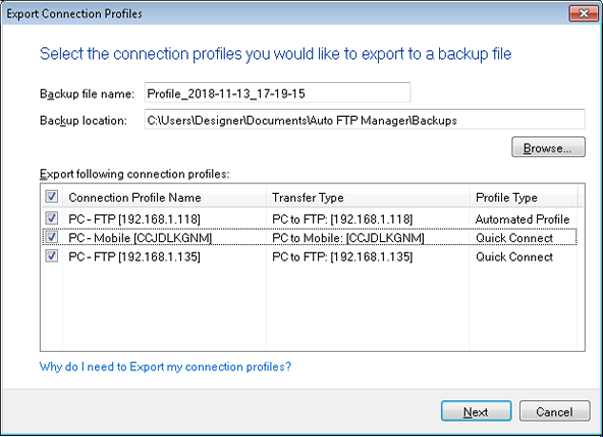
Now go to
File >> Import Profiles on the new laptop to import for FTP settings. Click Next to select the profiles you want to import.
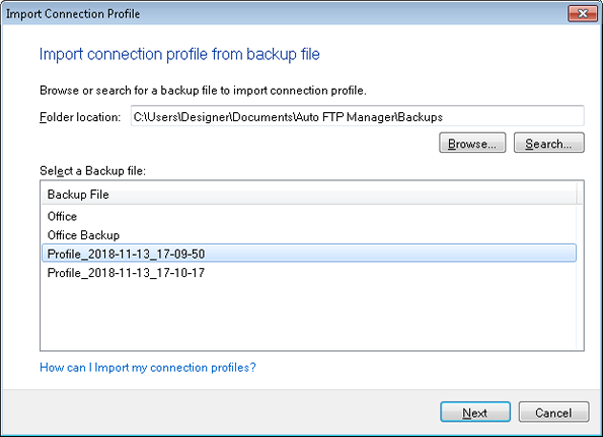
This way you will get all connection profiles and settings on your PC.

