There are several adjustable settings for WebCam Monitor's video broadcast, including changing the frame size.
Here are directions:
1. Right click on the camera preview and select Edit Camera >> Broadcast tab.
You will see the following dialog:
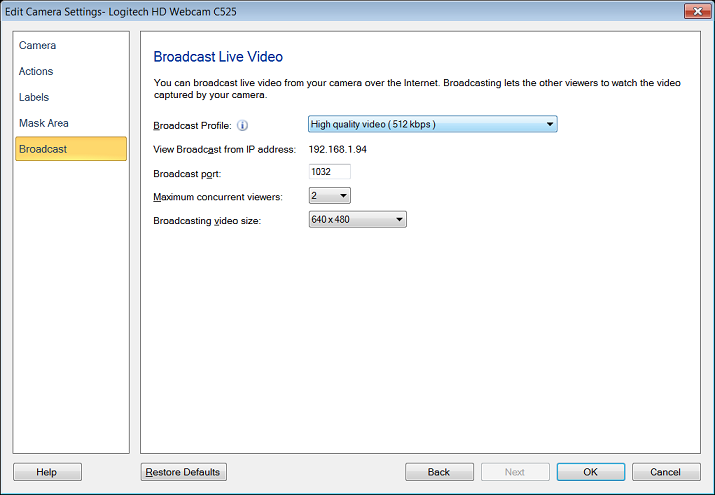
2. Select the appropriate Broadcast Profile and Broadcasting video size from the drop-down menu. Start broadcasting, you can now see the video is resized to the selected dimension.

