You can add different mouse effects in
My Screen Recorder Pro.
To change the appearance of the mouse pointer in your recording, click
Effects menu >>
Mouse Pointer Image. Change the system mouse pointer or choose a mouse pointer from the provided dropdown list. You can opt to use a custom pointer by specifying the path of the cursor file.
Use
mouse pointer effects for
Highlighting Mouse Movements and Mouse Clicks which easily draws the attention of your audience when pointing at certain elements. It is an effective way of making sure that your cursor never gets lost in the background.
To highlight the position of the mouse in your recordings, select the option
Highlighting mouse movements.
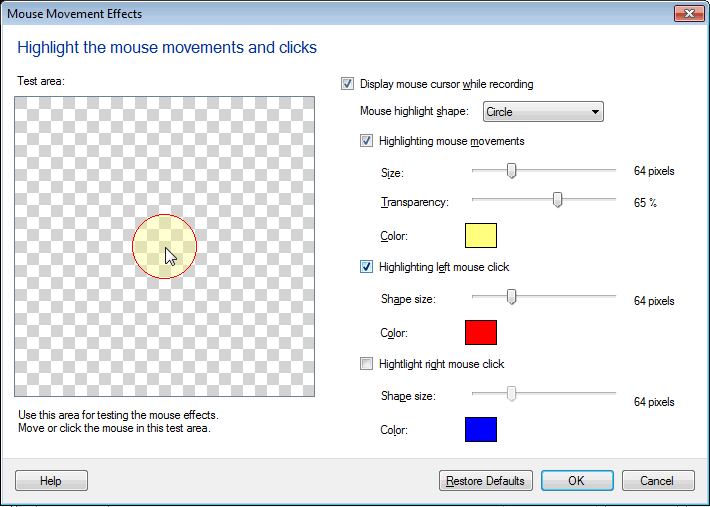
Choose a shape from the
Mouse highlight shape dropdown list. Optionally change the size and color of the selected shape and also set the
transparency value of the color using the slider.

