Security Monitor Pro can FTP photos to your webpage and provide a live view of your cameras.
To configure FTP Settings, click
FTP Upload >>
Configure upload options:
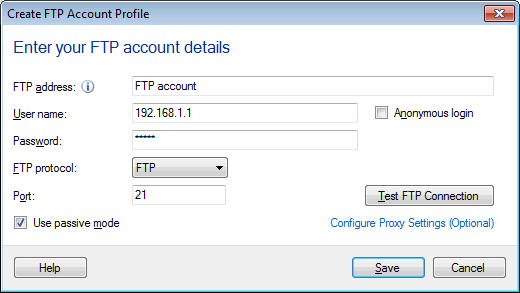
Next, configure your upload settings from
Add Camera >> Actions >> Upload Media files. Rename the file on upload and overwrite so the filename always has the latest image.
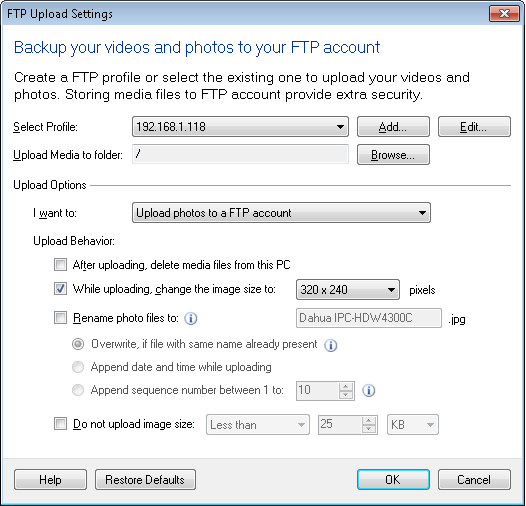
Here is a sample HTML and Javascript page that will show a updated camera image every 30 seconds:
Quote:<html>
<head>
<title>Sample Security Monitor Pro Camera Photo Page</title>
</head>
<body>
<img src="Desk1.jpg" width="320" height="240" border="1" name="refresh">
<script language="JavaScript" type="text/javascript">
<!--
var t = 10 // interval in seconds
function Start() {
document.images["refresh"].src = document.images["refresh"].src+"?"+Math.random()
setTimeout("Start()", t*1000)
}
Start();
// -->
</script>
</body>
</html>
Change the value of t to the number of seconds between image updates. Try using a refresh interval that allows enough time for the image to be captured and sent by FTP to your web server. Finally, you can display multiple cameras by adding multiple images on the page.

