My Screen Recorder Pro is the best solution for you.
Using My Screen Recorder Pro you can create video tutorials in WMV, AVI, MP4 and WebM formats. Each format has a customizable Video Profile. The profile balances file size against video and audio quality.
You can set the recording format and profile from
Tools >> Settings >> Recording Format.
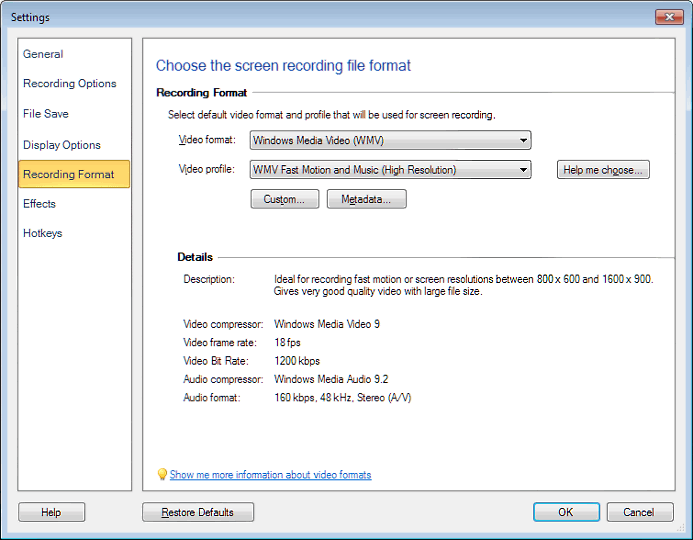
If you are recording only a small region of your screen, a lower-quality profile will give you a very small size with great quality.

