You can have all the versions of your file preserved in the destination, you just need to rename your files while downloading. Auto FTP Manager makes this easy using
conflict resolutions.
If you have already created an
automated transfer profile then select your profile from the 'Profile List' and click on the 'Edit Profile' icon on the toolbar.
Next, go to the 'Specify Automated Transfer Settings' page.
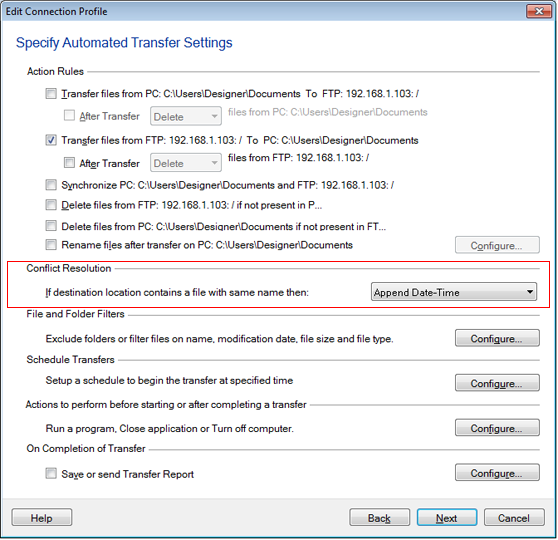
Under the 'Conflict Resolution' section, change the 'Overwrite Always' option to 'Append date and time' in the dropdown control.
When the schedule launches, the file will be downloaded and it will be renamed with the current date and time. So you can keep all the versions of your file in the destination folder.

