Using Text Speaker to learn English will enhance his learning experience.
Text to speech software reads text aloud, turning words into sound. So while learning English you will hear the correct pronunciation. Make sure to highlight words when reading by clicking
Tools >> Settings:
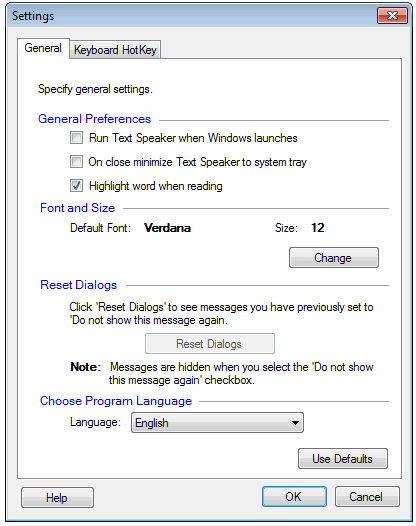
You can also adjust the reading speed a little bit to slow down the enunciation. Increase volume to hear the words clearly and correctly. To change the speed and volume, click
Tools >> Voice:
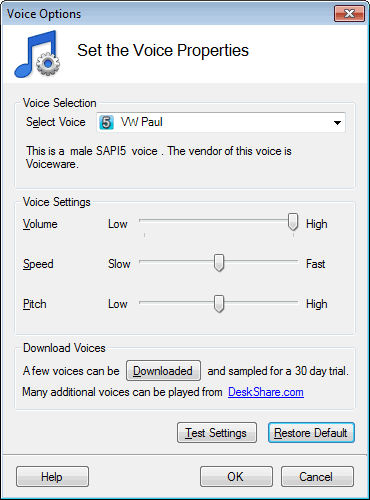
Finally, by selecting a good text to speech voice, you will get better pronunciation and a larger range of vocabulary. Here are some good voices you can use with Text Speaker:
https://www.deskshare.com/text-to-speech-voices.aspx

