Security Monitor Pro allows you to continuously record videos. To perform continuous recording, add your cameras and click on the
Record icon from toolbar. Select all cameras on Video Recording dialog and click
Start Recording button.
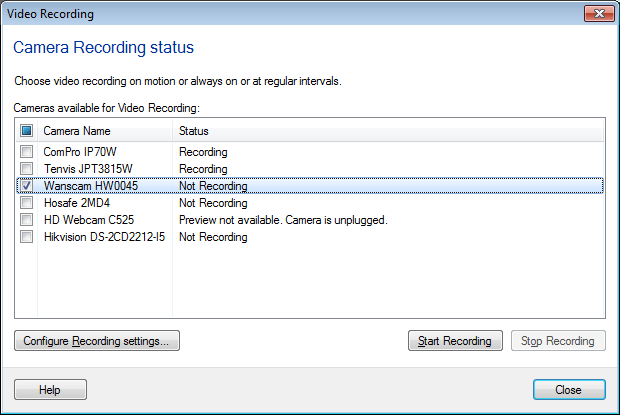
You can also perform continuous recording using the Schedule. Click on the
Scheduler icon from the toolbar. Select your cameras and choose
Video Recording option. Then select schedule type as
Daily.
Now, select date and time from which you want to start recording.
Set Run for option to 23:59 hh:mm.
Repeat after every: 1 day(s).
Expire date and time is optional. If you don't specify it the schedule will continue to run each day.

