Rank: Administration
Joined: 2/27/2004(UTC)
Posts: 1,824
Was thanked: 41 time(s) in 34 post(s)
|
Running in the background is the default setting in Auto FTP Manager. To change the settings, click File >> Settings >> General, and you will see the following dialog. Under 'General Options', uncheck the option 'On Application close minimize Auto FTP Manager to system tray', click OK and save the settings. 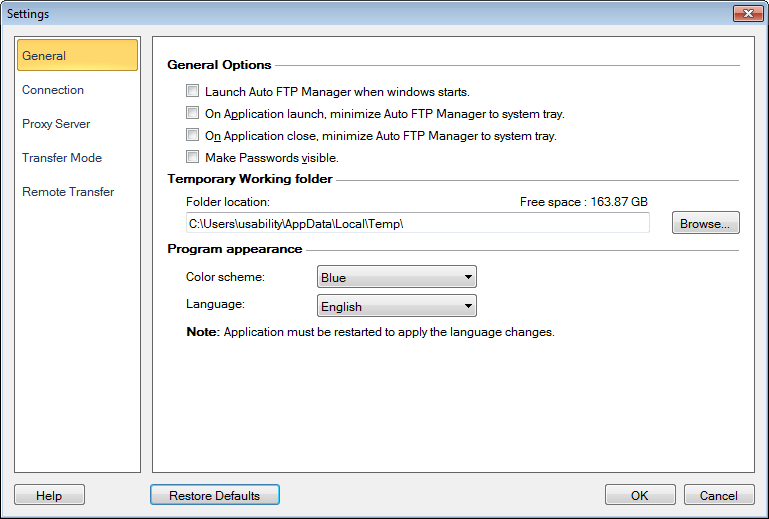 Next time when you close the application it will directly get closed.
|

