You can easily configure
Security Monitor Pro to receive e-mail alerts on multiple accounts during specific times of day.
To configure these settings, click
Manage camera icon from the toolbar. Select camera for which you want to receive alerts. Click
Edit Camera button. On the
Actions tab, select
Email Notifications action and enter multiple email addresses in 'To' field using a comma to separate them.
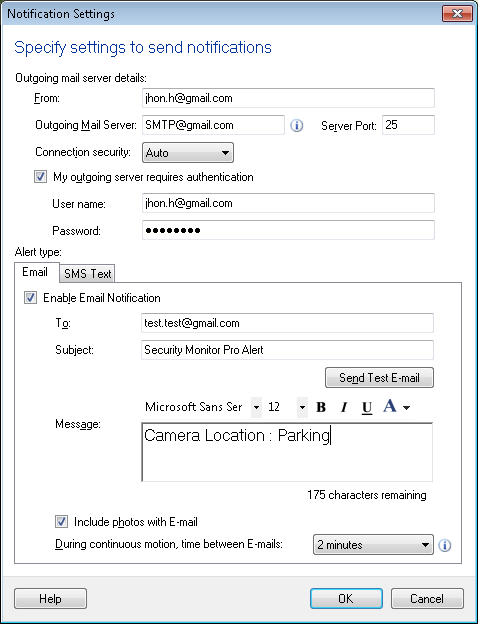
To receive email alerts at specific times of the day, click on the
Scheduler icon from toolbar. Select both cameras and
Daily schedule type. Enter start date and time and number of hours to run the schedule. Set
Repeat after every option to 1 day and click OK to save these settings.
The schedule will run every day and start monitoring actions. You will receive email notifications on both email addresses for a specified number of hours.

