You can use
WebCam Monitor to set up very efficient baby monitor system.
Connect your webcam to your computer and place it viewing the baby's crib. After that add your webcam in WebCam Monitor.
To view the camera from other computers in the house, start the broadcasting by right clicking on camera preview and selecting 'Start Broadcasting' option.
In the event log you will get the IP address and port number needed to view the live video. Use these IP address and port number on other computers to view live actions.
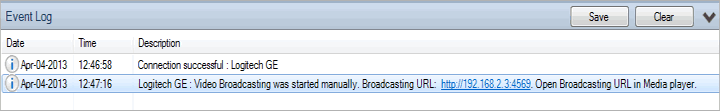
To configure broadcast settings, right click on camera preview and select Edit Camera >> Broadcast.
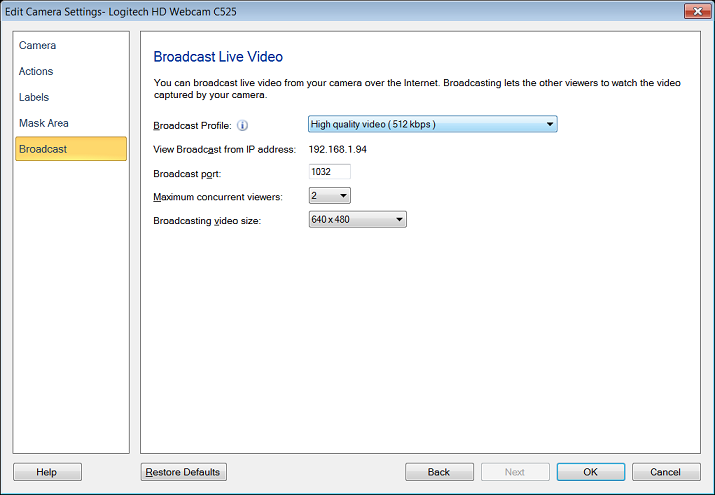
You can also view the broadcast from WebCam Monitor on your iOS or Android phones and tablets. On a iOS device use the free app 'Streamer', on a Android device, any media player that support mms streams will work. VPlayer is one free app you can try.

