Security Monitor Pro allows you to add same cameras on different PCs without manually configuring each camera again. You can backup the camera settings on your local drive or external drive and restore it from any computer.
Click
File >> Export Cameras on the PC from where you want to take backup of cameras. Enter file name and the folder location to save the backup file. Select the cameras you want to export and click
OK button. All your cameras with configured settings will be saved to the specified folder.
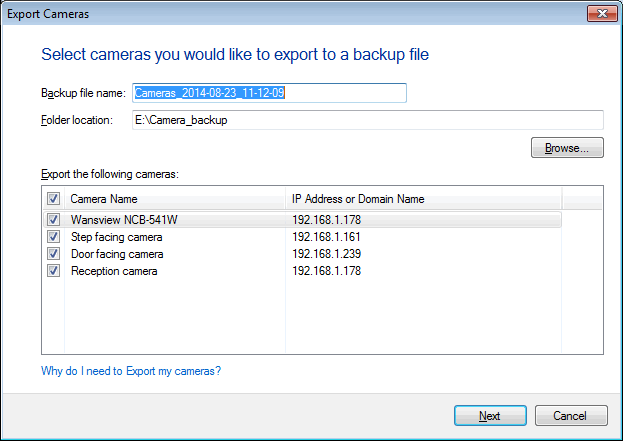
Now, on another PC, click
File >> Import Cameras to restore the cameras from a backup file. Specify the folder location where backup file is present. After selecting a backup file, click
Next button to restore cameras with configured settings.
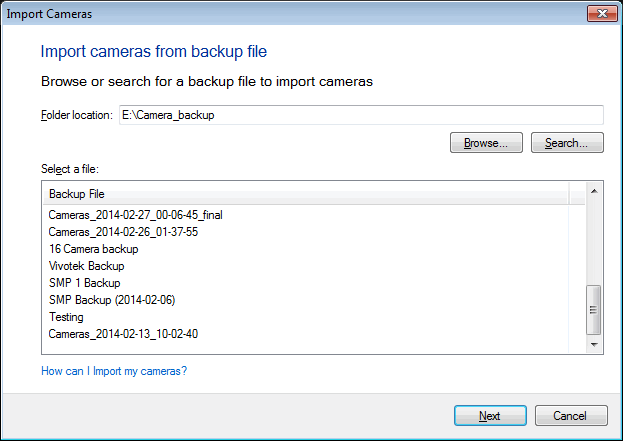
This way you can view same cameras on multiple PCs without manually adding each camera.

