In
Security Monitor Pro, you can view and preserve cameras across multiple monitors using the 'Full Preview' mode.
First arrange and logically group camera previews by selecting camera layouts. Click
Camera Layout icon from the Toolbar and select the desired layout.
Now select
Full Preview icon from the Toolbar to view cameras on multiple monitors. This mode hides toolbar and menu bar and only the camera preview area will be visible.
To preserve this setting for the next PC launch, you need to select 'Launch Security Monitor Pro in Full Preview when Windows starts' option from
Tools on menu bar >>
Application Settings >> General.
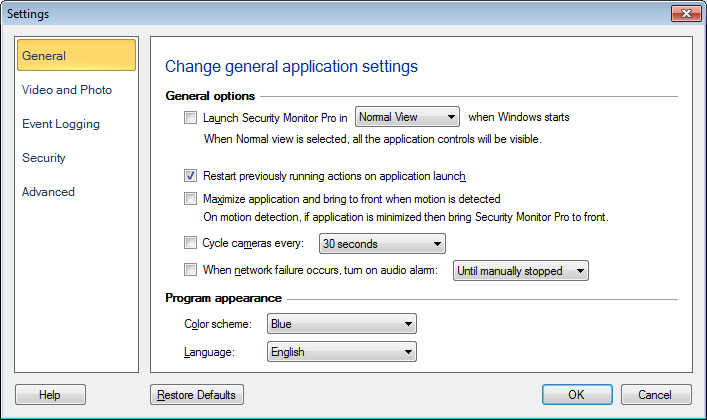
Next time when you start your PC, Security Monitor Pro will be launched in full preview mode with camera layouts displayed across multiple monitors.

