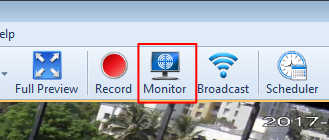Security Monitor Pro can trigger actions on motion detection and transfers the recorded media files to your FTP server.
To configure these settings, open
Manage Cameras from the tool bar. Select the camera you would like to create actions for and click
Edit Camera button.
On Actions tab, select and configure Video Recording, Take Photos and Upload Media Files actions.
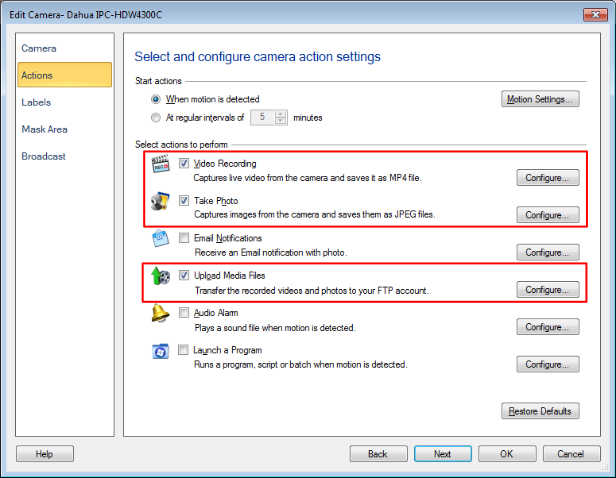
To delete media files after uploading, click the
Configure button for Upload media files action, then select the option '
After uploading, delete media files from this PC'.
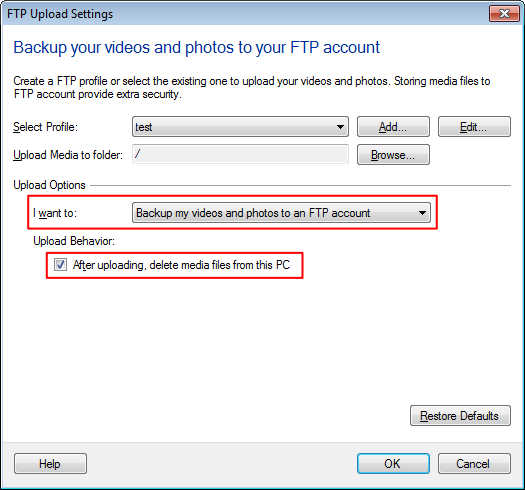
Now you are ready to start monitoring for motion. Select '
Monitor' from the tool bar. When motion is detected, video and photo will be captured, uploaded to FTP server and deleted from PC.