Yes,
Text Speaker can read the file aloud at a set time. You use the Talking Reminder feature to read your file.
Follow these steps:
1. Click on the 'Talking Reminders' icon on the tool bar. You will see following window:
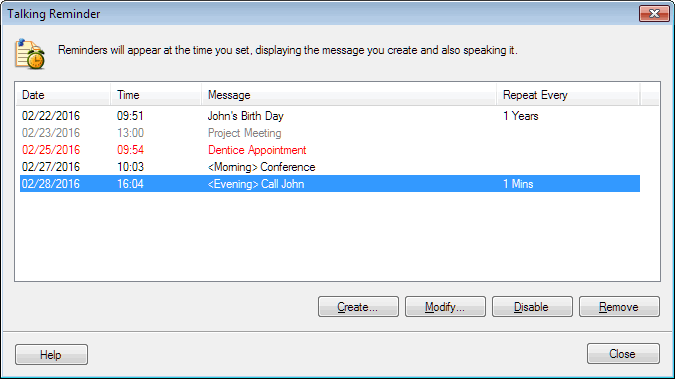
2. To schedule a new reminder, click on the 'Create' button.
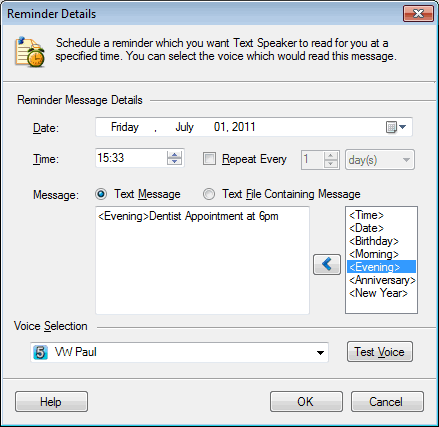
3. Select the 'Text File Containing Message' option and browse your PC folders for the text document that you want to read aloud.
4. Set the date and time for the reminder to appear. Set the time 5-10 minutes after you receive your file from the server. For example, if you receive the file at 12:00 then set the reminder time to 12:05 so that the new version of file is available at the folder location.
5. Select the option 'Repeat every' and set it for 2 hours.
When you receive a message file, it will be read aloud at a set time.

