You can set
My Screen Recorder Pro to display a message box asking for confirmation before starting recording.
While
adding a schedule click on the 'New' button under 'Actions to be performed at the start of recording:' section in the New Task dialog.
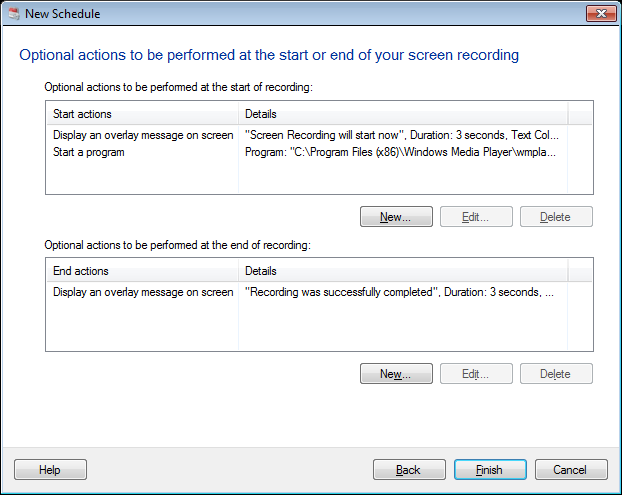
Next, select 'Display a message box' option from the 'Action' dropdown. Enter the title, message to be displayed and select the 'OK and Cancel buttons' option from the 'Confirmation' dropdown. You must click 'OK' to start recording or click 'Cancel' to discard it. Finally, click on the 'Preview' button to see a preview of the message box.
When your schedule launches, a message box will be shown asking for confirmation to begin.

