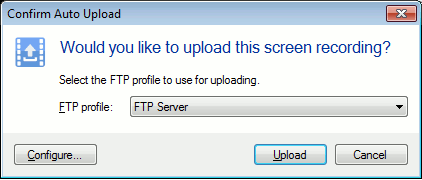In
My Screen Recorder Pro, you can create different FTP connection profiles. Each FTP connection profile is for a specific FTP server. You will select the respective FTP profile from the confirmation dialog of auto upload.
To configure settings for
auto upload, click the
‘Upload’ icon on the toolbar and choose the option to
‘Auto upload in the background any newly created recordings’. Next, select
‘When saving my recordings, let me choose the FTP account or skip the upload’ as shown on the dialog below.
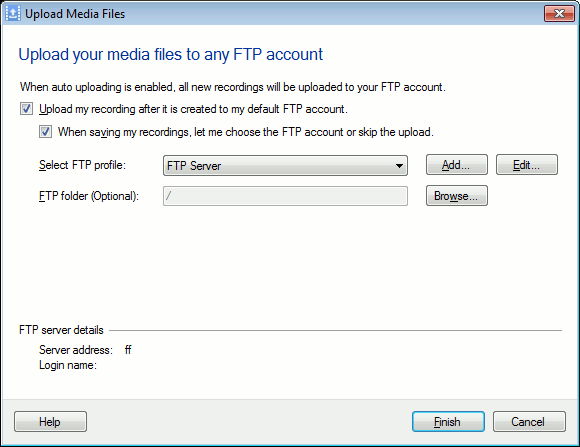
By clicking the
‘Add’ button you can create another FTP connection profile. Then click
‘Finish’ to save the settings.
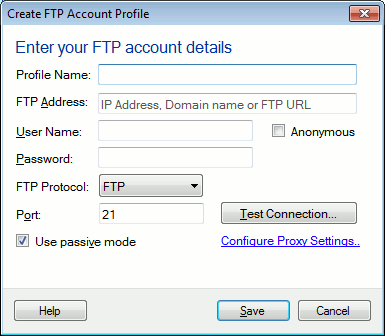
Now whenever you will create a new screen recording, My Screen Recorder Pro will display a confirmation message box. You can select the FTP server to upload your recordings.