Auto FTP Manager allows you to transfer the files which are updated in the last few days using
Filters.
If you have already
created an automated transfer profile, then right click on profile name and select ‘Edit Profile’ option. Then, on ‘Edit Connection Profile’, click the ‘Configure’ button under the ‘Filters’ section. Select ‘Modification Date’ and include the files that have changed in last N days.
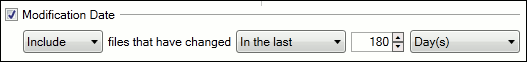
Now, to transfer files once a week, you have to
configure a schedule. To do this, click the ‘Configure’ button under the ‘Schedule’ section and add a schedule to transfer files on a specific day in the week. Click Ok and finish the settings.
This way, you can configure Auto FTP Manager to transfer recently updated files once a week.

