Text Speaker can create Talking Reminders.
Here is how to schedule the reminders:
1. Click on "Talking Reminders" option on the tool bar, you will see this dialog:
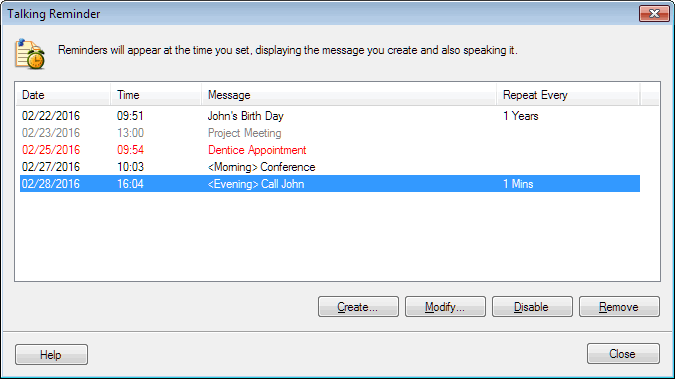
2. Click on the "Create" button. Type the message in the text box, select Date and Time. You can repeat your reminders after some minutes, hours, days or years.
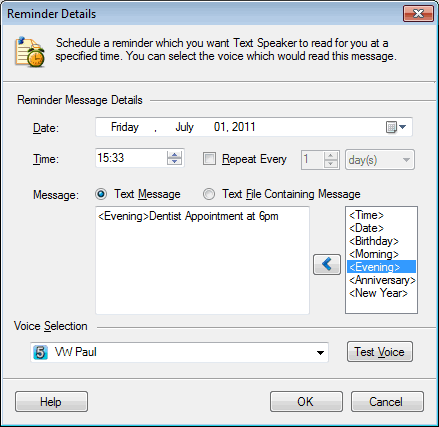
3. Select a voice to read aloud the reminder message. Click OK
At the specified Date and Time, your message will be read aloud. This will help you remember the important work.
To know more about Talking Reminders, refer this link:
https://www.deskshare.com/help/ts/Reminders.aspx

