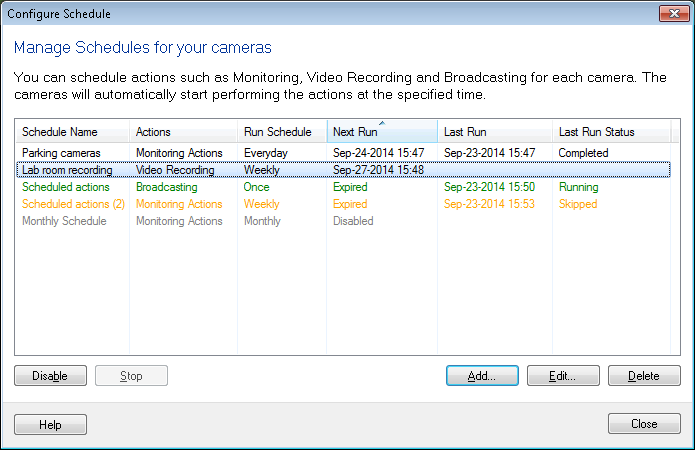Security Monitor Pro shows different color codes to indicate the status of the schedules.
There are four color codes used: Black, Green, Orange and Gray.
Black: Indicates a schedule is active and is waiting for its next run to execute or the schedule is completed.
Green: Shows a schedule is currently running.
Orange: This color signifies that a schedule is expired and will not run again.
Grey: This color mark shows that a schedule is in disabled state.