Rank: Administration
Joined: 2/27/2004(UTC)
Posts: 1,824
Was thanked: 41 time(s) in 34 post(s)
|
You can read the email content in Outlook, Gmail or any mail reader using the keyboard shortcuts in Text Speaker. Go to ‘Settings’ and then select ‘Keyboard HotKeys’ tab. Choose the key combination to start speaking, stop speaking, pause/resume speaking as shown below. 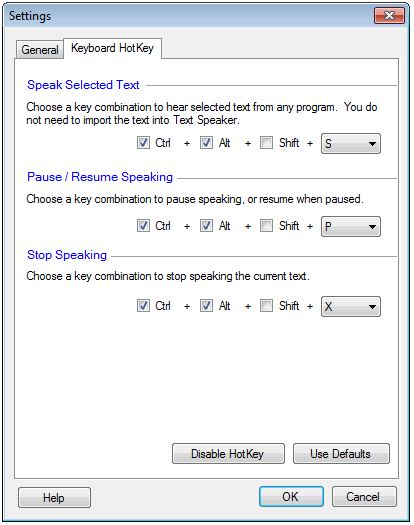 Next, select the content from your Email and use the keyboard shortcuts to listen. You don’t have to copy the content of email to Text Speaker, anything on your screen can be read aloud.
|

