In
Security Monitor Pro, you can have a quick review of all the media files recorded within a custom date range with the help of Media Analyzer.
To filter the video list, open
Media analyzer from the tool bar. Select Custom Date Range option from '
View captured media' dropdown and enter the desired date range. The videos of specified date range will be seen in the list view.
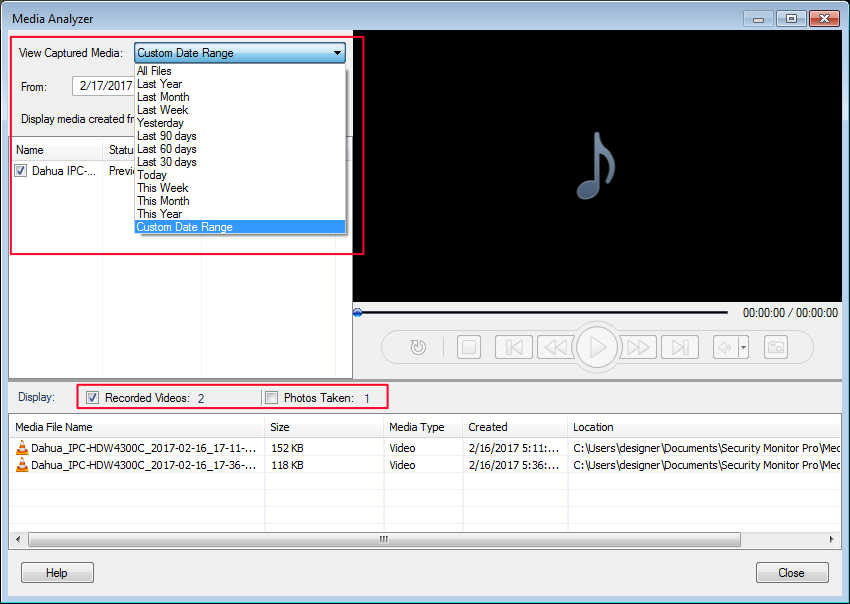
You can also uncheck the ‘Photos Taken’ check box, if you want to review videos only. That will exclude all the photos from the list.

