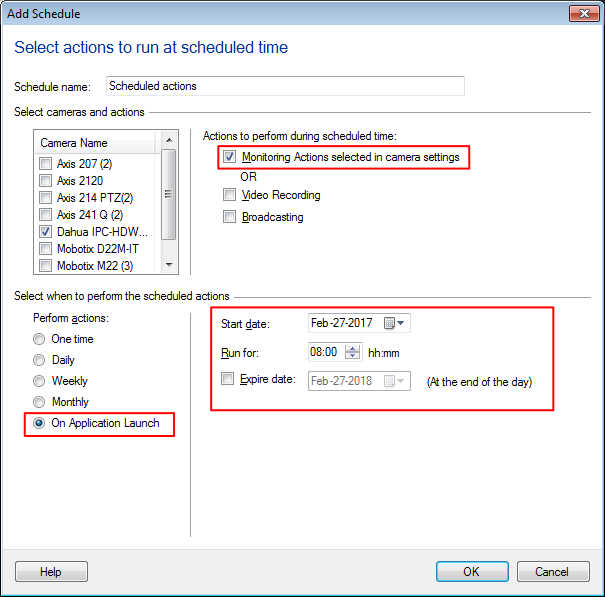With
Security Monitor Pro you can configure a schedule to start camera actions automatically on application launch.
Start by configuring the actions. On the menu bar, click
Camera >> Manage Cameras. Select the camera and click 'Edit Camera'. On Actions tab, select and configure the
Video recording and
Email notification actions.
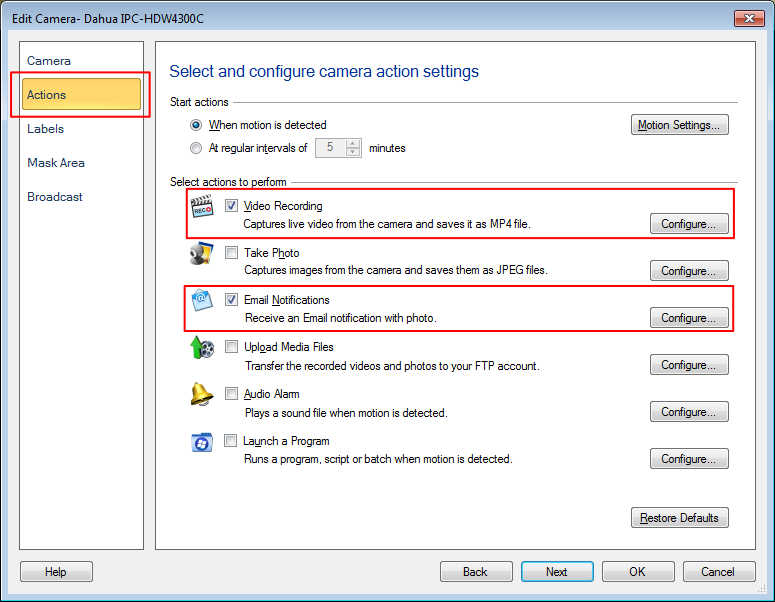
To create a schedule, click the 'Scheduler' icon on the tool bar. Choose the camera(s) and actions to be performed at scheduled time. Monitoring would be selected as the default action. Select ‘
On Application Launch’ schedule type, provide start date and period to run the schedule as 8 hours. This will run the specified actions at next application launch for 8 hours.