Rank: Administration
Joined: 2/27/2004(UTC)
Posts: 1,824
Was thanked: 41 time(s) in 34 post(s)
|
Yes, you can do this in Text Speaker. Open your document, select the text, go to the Speak menu or right click and select ‘Speak Highlighted Text’. If you have many paragraphs in different parts of the document, then select the text, right click and choose the ‘Outline Area’ option for each paragraph. 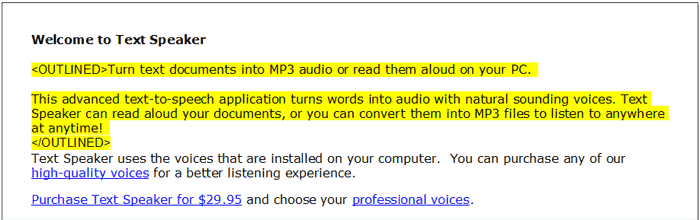 Do this for all the text you want to read. Finally go to the ‘Speak’ menu and select the ‘Speak Outlined Text’ option.
|

