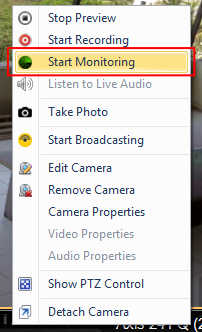Security Monitor Pro detects and highlights the motion event on camera preview.
To highlight detected motion on camera preview, select 'Manage camera' from tool bar, then choose the camera and click on 'Edit Camera'. On actions tab, click on 'Motion Settings' button.
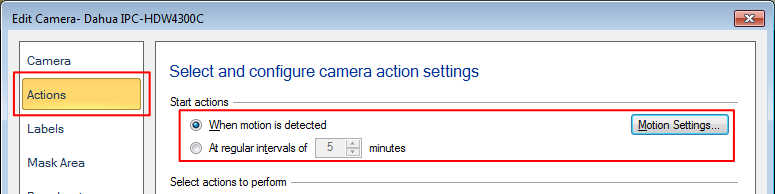
Now select the ‘Highlight motion movements in:’ option and choose the color from the drop down. If you don't want to highlight the camera border then uncheck the ‘Highlight camera border in red color’ option.
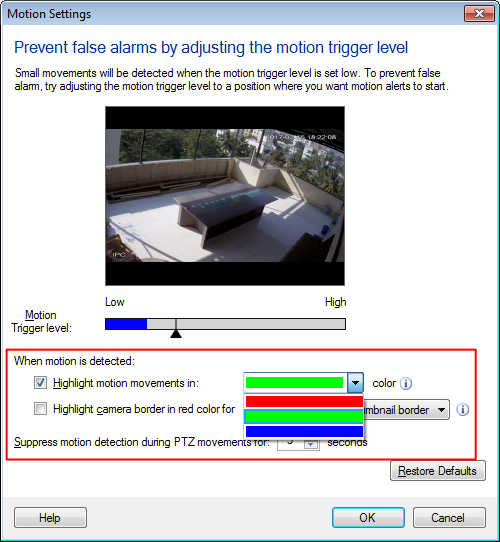
Right click on camera preview and start monitoring action. Whenever motion is detected, it will be highlighted in the selected color.